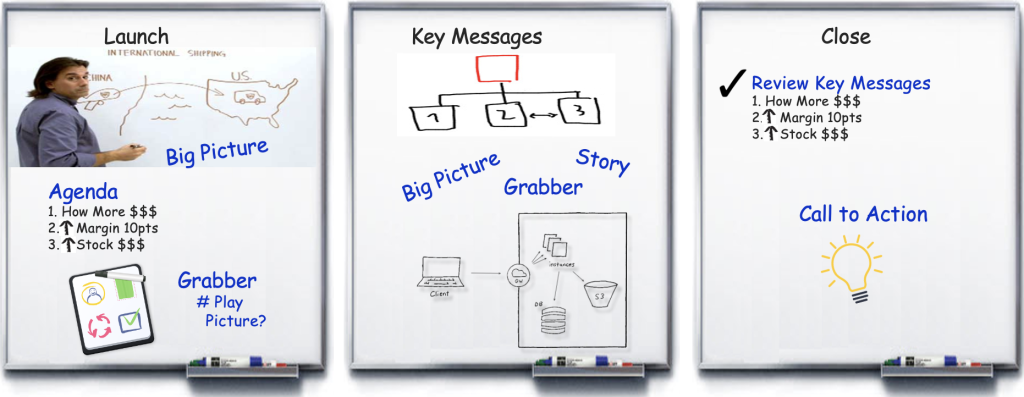Where to Insert Whiteboarding into Client Facing Events

Now that you know the fundamentals of why and how to use the whiteboard, it’s important to know when it makes the most sense to use a whiteboard during your client facing events.
You can strategically insert the use of a whiteboard throughout your customer meeting to enhance engagement, create pattern interrupts, and convey your message more effectively. Here are several key places in a meeting where you can use a whiteboard:
- Introduction and Icebreaker: Use the whiteboard to introduce yourself, draw a simple welcoming message, or even ask attendees to share their names or a fun fact. This sets a positive and interactive tone for the meeting.
- Grabber: At the start of a discussion, use the whiteboard to include something that will capture your client’s attention. It could be a big number that outlines how much the client will save in time and $$$. It may be a quote or the key reason for today’s conversation. When it’s on the board, it’s visible and easy to go back to in order to reinforce it’s importance.
- Agenda Overview: Create a visual agenda on the whiteboard to outline what you’ll cover during the meeting. It helps participants know what to expect and stay engaged. As you go through the meeting check off items on the agenda as you complete them. The client always know where you are throughout the meeting.
- Discovery: Use the whiteboard to capture note you might typically put in your notebook. Putting what you hear up on the board allows your customer the ability to visualize key points, and to correct you if you misinterpreted any of their input.
- Problem or Pain Points: When discussing the customer’s challenges or pain points, draw visuals or diagrams on the whiteboard to illustrate their current situation. This visual representation can make the issues more tangible. Use your red marker to highlight these challenges.
- Solutions and Benefits: Use the whiteboard to sketch out potential solutions or benefits your product or service offers. Visuals can help the customer better understand how your offering addresses their needs. Remember to use your green marker to highlight solutions and value.
- Comparisons: If you’re comparing different options or solutions, you can draw a comparison matrix (like a T-Chart) or pros and cons list on the whiteboard. This helps in making informed decisions. Green is typically used for Pros and Red for cons.
- Visual Storytelling: When sharing customer success stories, case studies, day in the life process, draw a timeline or visual journey on the whiteboard to narrate the story. Visual storytelling can be very compelling.
- Interactive Exercises: Incorporate interactive elements, such as brainstorming sessions or problem-solving activities. For example, you can use the whiteboard to collect ideas or solutions from participants.
- ROI: By presenting Return on Investment (ROI) data on a whiteboard, you make complex financial information more engaging to your audience. It allows you to emphasize the potential gains and demonstrate the economic viability of your idea, enabling stakeholders to grasp the value and benefits quickly. Unlike a powerpoint slide, it remains visible throughout your discussion, so you can go back an emphasis the opportunity in front of them.
- Q&A and Clarifications: If the customer has questions or needs clarifications, use the whiteboard to draw explanations or diagrams to provide clearer answers.
- Architecture Diagrams or Process Flows: By breaking down complex processes or architectures into diagrams, flowcharts, and sketches as visual representations on a whiteboard, you can simplify and clarify intricate concepts, making them more accessible to team members, stakeholders, or clients.
- Summarizing Key Points: At the end of the meeting, summarize the key takeaways on the whiteboard. It reinforces the main messages and provides a clear conclusion.
- Parking Lot: A “parking lot” typically refers to a technique used to manage and address off-topic discussions, questions, or ideas that come up during the meeting but are not directly relevant to the main agenda. The purpose of a parking lot is to ensure that these items are acknowledged and recorded for later consideration without derailing the primary focus of the meeting. The facilitator informs the participants that the item is placed in the parking lot and will be addressed later in the meeting or in follow-up discussions.
- Action Items and Next Steps: Outline the action items, responsibilities, and next steps on the whiteboard. It ensures that everyone leaves the meeting with a clear understanding of what comes next, who owns each item, and when.
Remember that the whiteboard should complement your verbal communication, not replace it entirely. Keep your visuals simple and focused on conveying the most critical information. Additionally, engage the participants by inviting them to write on the whiteboard or ask for their input when appropriate.